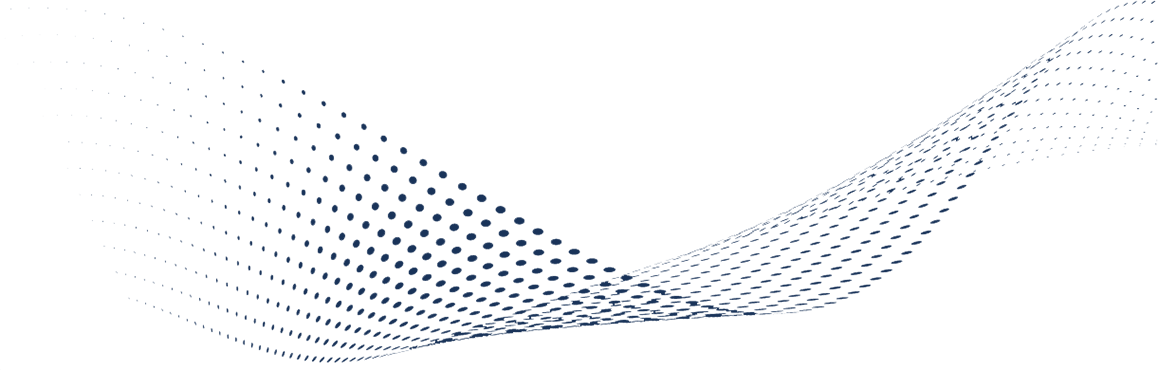Elements AR FAQs
Elements AR Box contains 31 Flashcards and an activation code to use Elements AR application. Elements AR application is an Augmented Reality based application which generates the representative 4D models of each flashcard when you scan it. The activation code can be used to activate the application up to three devices.
There are four main features in the app: AR (Augmented Reality), Inventory, 4D Interactive Periodic Table and Quiz.
In the free version, you will get access to the Quiz section, the Periodic Table section, and Ca, Fe and O flashcards to be able to scan in the AR section.
If you want to use the full version, you need to scan the activation code (QR code). You can buy Cards and Activation Code here. https://www.facebook.com/360edTechCorp?mibextid=ZbWKwL
Mobile phones with android os version 5 and above.
- Step 1: Scan the QR code from the back of the box. You will get the link to download the app. Or Go to the Google Playstore or App Store and type “360ed Elements AR”.
- Step 2: Then download the application.
- Step 3: When you open the app for the first time you need to scan QR code inside the box to activate the app. This code can be used three times.
You only need to be online when you activate the app.
Yes, you can download the app on the IOS version.